
Understanding CSS: A Simple CSS Guide
Updated Friday, May 3, 2024, 6 PM
Cascading Style Sheets (CSS) is a language used to style web pages. It allows you to control the visual presentation of HTML documents, including the layout, colors, fonts, and more. Mastering CSS is essential for web designers and developers to create attractive, user-friendly websites. In this guide, we'll explore CSS basics, its key concepts, advanced features, and best practices for writing clean, efficient code.
1. Basics of CSS
What is CSS?
CSS is a style sheet language that defines how HTML elements should be displayed on the screen, in print, or in other media. It works alongside HTML to control the appearance of web pages, enabling the separation of content and design.
How CSS Works
CSS rules consist of a selector and one or more declarations. The selector targets the HTML element you want to style, while the declaration block contains one or more property-value pairs that define the styling:
selector {
property: value;
}
Selectors
CSS selectors target specific HTML elements for styling. Common selectors include:
- Element selectors: Target specific HTML elements by name (e.g.,
p,h1). - Class selectors: Target elements with a specific class attribute (e.g.,
.example-class). - ID selectors: Target elements with a specific ID attribute (e.g.,
#example-id).
Properties and Values
CSS properties define the style attributes to be applied to elements, while values specify the particular styling. Common CSS properties include:
- Color: Defines the text color (e.g.,
color: red;). - Background: Sets the background color or image (e.g.,
background-color: #f0f0f0;). - Font: Controls text style, size, and weight (e.g.,
font-family: Arial, sans-serif;). - Margin and padding: Define space around elements (e.g.,
margin: 10px;,padding: 5px;).
2. Advanced CSS Concepts
CSS Box Model
The CSS box model is a fundamental concept that describes how elements are structured on a web page. It consists of:
- Content: The actual content of the element, such as text or images.
- Padding: The space between the content and the border of the element.
- Border: The edge around the element, separating the padding from the margin.
- Margin: The outermost space around the element, separating it from neighboring elements.
Understanding the box model helps in creating precise layouts and achieving the desired spacing between elements.
Flexbox and Grid Layout
CSS Flexbox and Grid are modern layout techniques that allow developers to create complex, responsive designs with ease.
- Flexbox: Provides a one-dimensional layout method, allowing you to arrange elements in rows or columns with flexibility and control over alignment and distribution.
- Grid: Offers a two-dimensional layout system, enabling you to create grids with rows and columns for more complex designs.
CSS Transitions and Animations
CSS transitions and animations allow you to add dynamic effects to elements, enhancing user experience:
- Transitions: Enable smooth changes in an element's style properties over time (e.g.,
transition: opacity 0.5s ease-in-out;). - Animations: Provide more control over complex, multi-step animations using keyframes (e.g.,
@keyframes fadeIn { from { opacity: 0; } to { opacity: 1; } }).
3. Best Practices for Writing CSS
Organize Your CSS
Keeping your CSS organized makes it easier to maintain and update your styles:
- Group related styles: Keep styles for similar elements together.
- Use meaningful selectors: Choose selectors that accurately describe the elements they target.
Use CSS Variables
CSS variables (custom properties) allow you to define and reuse values throughout your styles:
:root {
--primary-color: #3498db;
}
h1 {
color: var(--primary-color);
}
Optimize for Performance
Efficient CSS improves page load times and user experience:
- Minimize code: Remove unnecessary whitespace and comments.
- Combine files: Use fewer CSS files to reduce HTTP requests.
- Use shorthand properties: Simplify property-value pairs (e.g.,
margin: 10px 5px;instead ofmargin-top: 10px; margin-right: 5px; margin-bottom: 10px; margin-left: 5px;).
Mobile-First Design
Designing for mobile devices first ensures your site is accessible to a broader audience:
- Use media queries to apply different styles for different screen sizes.
- Optimize layouts for touch interactions and smaller screens.
Stay Updated
CSS evolves over time with new features and capabilities. Stay up-to-date with the latest CSS specifications and best practices to make the most of your designs.
Epilogue
CSS is a powerful tool for designing visually appealing and functional websites. By mastering its basics, exploring advanced concepts, and following best practices, you can create well-structured and efficient styles that enhance the user experience. Keep experimenting with CSS to discover new techniques and stay current with the latest trends in web design.




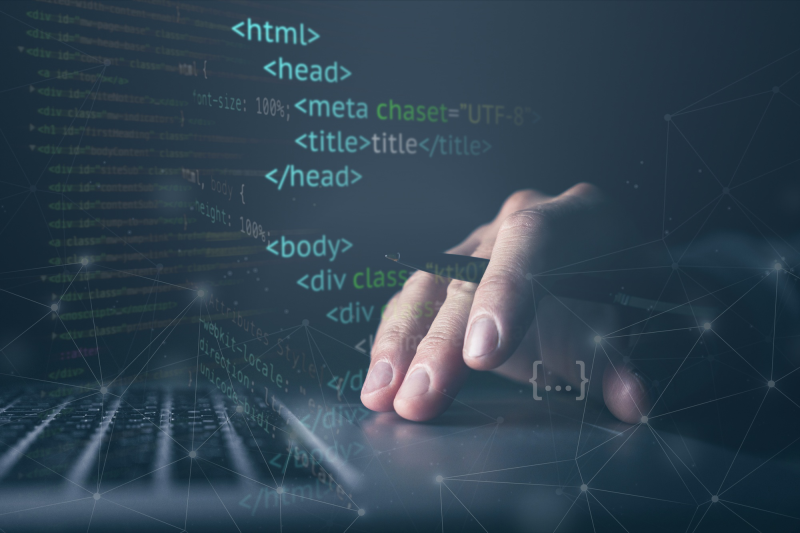








No comments yet