
What is Node.js? Nodejs Example Codes And Guide
Updated Saturday, May 4, 2024, 1 PM
Node.js is a special way to run JavaScript on the server side. It lets you use JavaScript not only in the browser but also on the server, which is the computer that sends you the web pages. Let's learn about Node.js and how it can be used to build cool server-side applications!
1. What is Node.js?
Node.js is an environment that allows you to run JavaScript code on the server. It was created in 2009 by Ryan Dahl to help developers use JavaScript for both front-end and back-end development. Node.js uses an event-driven, non-blocking I/O model, which means it can handle many tasks at once, making it fast and efficient.
2. How Node.js Works
Node.js uses a JavaScript engine called V8, which was originally made by Google for its Chrome browser. V8 is very fast and allows Node.js to execute JavaScript code quickly.
When you write a Node.js program, you create a file with a .js extension. This file contains your JavaScript code. You can run the code using the Node.js command line tool called node. Here's how it works:
- Write your JavaScript code in a file, for example,
app.js. - Open the terminal or command prompt.
- Navigate to the folder where your file is located.
- Type
node app.jsand press Enter.
Now, your Node.js program will run!
3. Using Node.js
Let's look at some common ways you can use Node.js:
Creating a Simple Server
One of the most common uses of Node.js is to create a web server that can handle requests from clients (people using a web browser). Here's a simple example of how you can create a server that listens on port 3000 and responds with "Hello, world!":
const http = require("http");
// Create a server
const server = http.createServer((req, res) => {
// Send "Hello, world!" response
res.writeHead(200, { "Content-Type": "text/plain" });
res.end("Hello, world!");
});
// Listen on port 3000
server.listen(3000, () => {
console.log("Server running at http://localhost:3000/");
});
This code uses the built-in http module to create a server that listens on port 3000. When someone visits the server at http://localhost:3000/, they will see "Hello, world!"
Working with Files
Node.js can read and write files on the server. Here's an example of how you can create a file and write some text to it:
const fs = require("fs");
// Create a file and write text to it
fs.writeFile("example.txt", "This is some text!", (err) => {
if (err) {
console.error("Error writing file:", err);
} else {
console.log("File written successfully!");
}
});
This code uses the built-in fs module to create a file called "example.txt" and write the text "This is some text!" to it.
Handling User Input
Node.js can handle user input from forms and other sources. You can use the http module to listen for requests and handle the data:
const http = require("http");
// Create a server
const server = http.createServer((req, res) => {
// Check if the request method is POST
if (req.method === "POST") {
let data = "";
// Collect data from the request
req.on("data", (chunk) => {
data += chunk;
});
// When data is received, respond with a thank you message
req.on("end", () => {
res.writeHead(200, { "Content-Type": "text/plain" });
res.end("Thank you for your input!");
});
} else {
// For other request methods, send a simple response
res.writeHead(200, { "Content-Type": "text/plain" });
res.end("Hello! This is a Node.js server.");
}
});
// Listen on port 3000
server.listen(3000, () => {
console.log("Server running at http://localhost:3000/");
});
This code creates a server that listens for POST requests (like when someone submits a form). When data is received, it responds with a thank you message.
4. Using NPM
NPM stands for "Node Package Manager." It is a tool that helps you manage packages (also called modules) in your Node.js projects. Packages are collections of code that you can use to add features to your application.
You can use NPM to install, manage, and update packages for your Node.js project:
// Initialize a new project
npm init -y
// Install a package
npm install express
In this example, the first command creates a new project, and the second command installs the express package, which is a popular web framework for Node.js.
5. Conclusion
Node.js is a powerful tool that allows you to create server-side applications using JavaScript. By learning Node.js, you can build web servers, work with files, handle user input, and much more. With practice, you'll become skilled at creating dynamic, interactive server-side applications using Node.js!





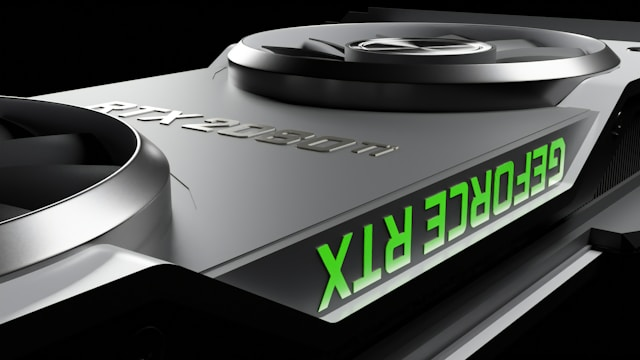



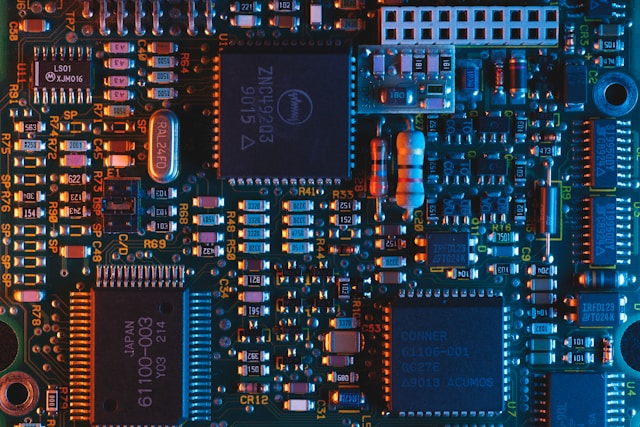
No comments yet