
What Is JavaScript? JavaScript Example Codes And Usage
Updated Saturday, May 4, 2024, 12 PM
JavaScript is a powerful and popular programming language that helps make web pages interactive and dynamic. It allows you to add cool effects, games, and other fun features to websites! In this guide, we'll explore what JavaScript is, how it works, and some simple examples to get you started.
1. What is JavaScript?
JavaScript is a programming language that runs in web browsers like Chrome, Firefox, and Safari. It works alongside HTML and CSS to control how web pages behave. While HTML is used to structure web content and CSS is used to style it, JavaScript adds interactivity to make the web page respond to user actions.
2. How JavaScript Works
JavaScript code is written in scripts, which are small pieces of code that tell the browser what to do. When a web page loads, the browser reads and executes the JavaScript code, allowing the page to respond to user actions like clicking buttons or typing in forms.
Adding JavaScript to Your Web Page
You can add JavaScript to your web page in two ways:
- Inline: Write JavaScript code directly in your HTML file using the
<script>tag. - External: Write your JavaScript code in a separate file and link to it from your HTML using the
<script>tag with asrcattribute.
3. JavaScript Basics
Let's explore some basic concepts and examples in JavaScript:
Variables
In JavaScript, you can use variables to store information like numbers, text, or other data types. To create a variable, use the let or const keyword followed by the variable name:
let name = "Alice";
let age = 10;
console.log("My name is " + name + " and I am " + age + " years old.");
This code creates two variables and logs the text "My name is Alice and I am 10 years old" to the console.
Functions
Functions are blocks of code that perform specific tasks. You can create a function using the function keyword, a name, and parameters (optional):
function greet(name) {
console.log("Hello, " + name + "!");
}
greet("Alice"); // This calls the function and displays "Hello, Alice!" in the console.
Functions can be called multiple times with different arguments to perform the task as needed.
If Statements
If statements allow you to run code based on certain conditions. Use if and else to control the flow of your program:
let number = 10;
if (number > 5) {
console.log("The number is greater than 5.");
} else {
console.log("The number is 5 or less.");
}
This code checks if the number is greater than 5 and logs a message accordingly.
4. Making Your Web Page Interactive
JavaScript can make your web page come alive! Here are some ways you can use JavaScript to add interactivity:
Responding to Button Clicks
You can add event listeners to buttons to make them do something when clicked:
<button id="myButton">Click me!</button>
This code adds an event listener to a button with the ID "myButton." When the button is clicked, it displays an alert with the message "Button clicked!"
Changing HTML Content
JavaScript can change the content of an HTML element:
<p id="myParagraph">Original text.</p>
This code changes the text inside a paragraph element with the ID "myParagraph" from "Original text." to "New text!"
Using JavaScript in Forms
JavaScript can be used in forms to interact with user input:
<form id="myForm">
<label for="name">Enter your name:</label>
<input type="text" id="name" name="name">
<button type="submit">Submit</button>
</form>
This code creates a form that asks for the user's name. When the form is submitted, it prevents the default form submission and displays an alert with a personalized greeting.
5. Conclusion
JavaScript is an exciting programming language that can make your web pages interactive and dynamic. By learning JavaScript, you can add cool features to your websites and create engaging experiences for users. Start practicing with simple examples, and soon you'll be creating amazing web pages with JavaScript!



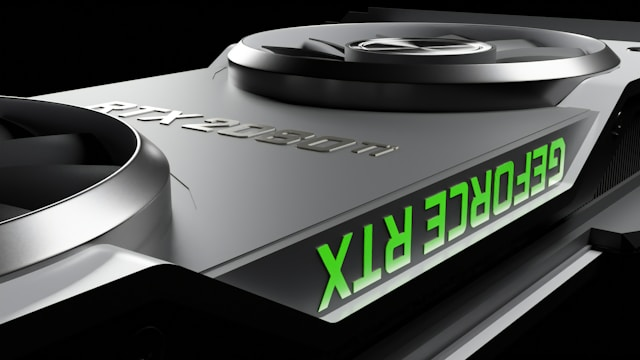



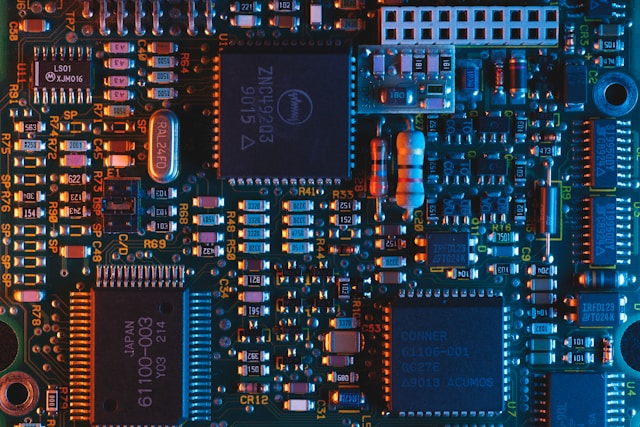
No comments yet