
What Is LocalStorage In JavaScript? A Simple Guide
Updated Wednesday, May 15, 2024, 5 AM
Have you ever wondered how websites seem to know exactly what you like, even when you close your browser and come back later? Well, it's all thanks to something called localStorage – a clever tool that lets websites remember things about you, like your username, language preferences, or even the stuff you left in your shopping cart.
So, What Exactly is localStorage?
Think of localStorage as a digital backpack for websites. When you visit a site and tell it something about yourself, like your name or your favorite color, it tucks that info away in localStorage on your computer or phone. Then, the next time you visit, it's like the website is saying, "Hey, nice to see you again! I remember you like blue, right?" It's like having a little helper that makes the web feel more like home.
How Does localStorage Work?
Imagine you're chatting with a friend on a website, and you tell them your favorite book. The website can use localStorage to jot down that info on your device. Later, when you return to the site, it's like your friend saying, "Hey, remember that cool book you told me about? Let's talk more about that!" It's all about making your online experience feel more personal and tailored to you.
Why Should You Care?
Well, think about all the times you've started filling out a form on a website, only to get distracted and close the tab. Without localStorage, you'd have to start all over again! But with localStorage, it's like the website saying, "No worries, I've got your back. Your info is safe with me until you come back."
Is It Safe?
Yes, Your data is like a secret that only you and the website know. It's stored securely on your device, so other websites can't peek at it. It's like having a secret diary that only you can read – your info stays private and secure.
How Can You Use It?
You're probably already using localStorage! Whenever you customize your profile, save settings, or even play a game on a website, localStorage is quietly doing its thing in the background. You can learn a bit of JavaScript to start using localStorage in your own projects!
Here's a simple example of how to use localStorage in JavaScript:
// Storing data in localStorage
localStorage.setItem("username", "John");
// Retrieving data from localStorage
const username = localStorage.getItem("username");
console.log(username); // Output: John
// Removing data from localStorage
localStorage.removeItem("username");
// Clearing all data from localStorage
localStorage.clear();
Wrapping It Up:
So,localStorage is making your online experience smoother and more personalized. So next time you close your browser and come back later, remember that localStorage remembers where you left of.





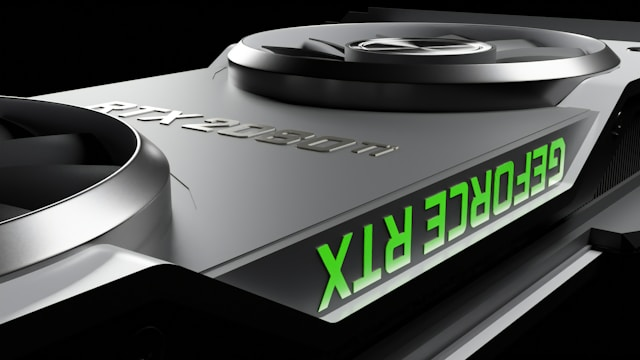



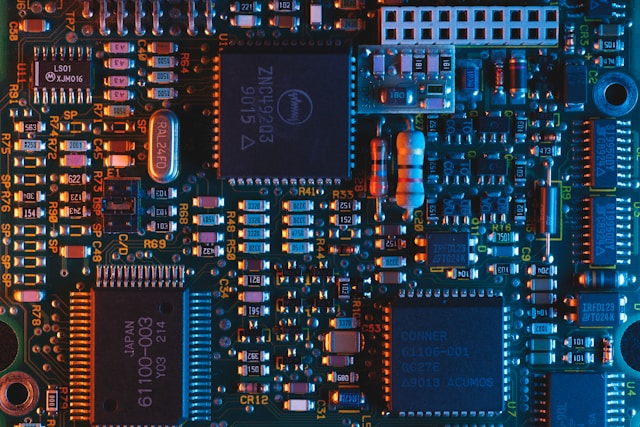
No comments yet