
How To Make A Horizontal Scrollview In Android, Horizontal Scrollview Example
Updated Wednesday, May 15, 2024, 6 PM
In Android app development, you can create a horizontal scroll view using the HorizontalScrollView widget. Here's an example for how you can implement it in your XML layout file of your android project
<HorizontalScrollView
android:layout_width="match_parent"
android:layout_height="wrap_content">
<LinearLayout
android:layout_width="wrap_content"
android:layout_height="match_parent"
android:orientation="horizontal">
<!-- Your horizontally scrollable content here -->
<TextView
android:layout_width="wrap_content"
android:layout_height="wrap_content"
android:text="Item 1" />
<TextView
android:layout_width="wrap_content"
android:layout_height="wrap_content"
android:text="Item 2" />
<!-- Add more items as needed -->
</LinearLayout>
</HorizontalScrollView>In this layout: HorizontalScrollView is the container that allows horizontal scrolling. Inside the HorizontalScrollView, there's a LinearLayout with horizontal orientation (android:orientation="horizontal"), which acts as the container for the horizontally scrollable content.
You can add any views you want to horizontally scroll inside this LinearLayout. In the example, I've used TextView elements as placeholders, but you can replace them with any other views (like ImageView, Button, etc.).
Make sure to replace the placeholder content with your actual contents.
This layout will allow the user to scroll horizontally to see all the content within the LinearLayout.



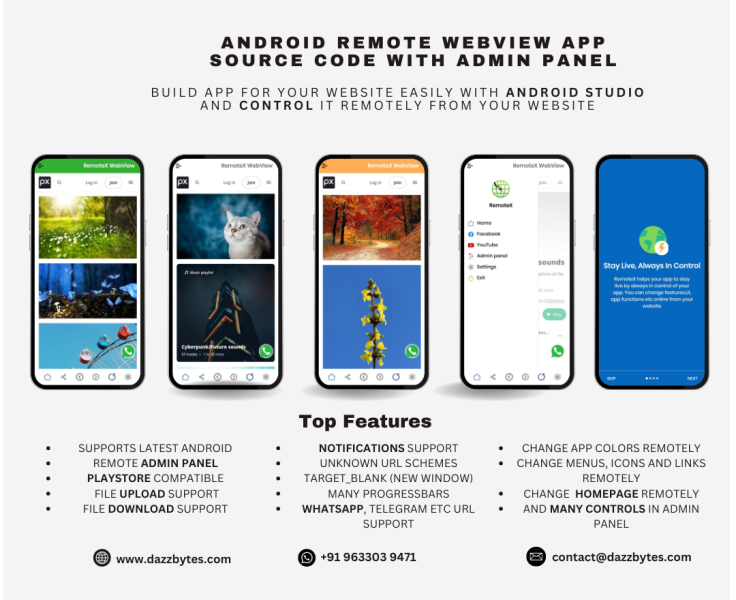


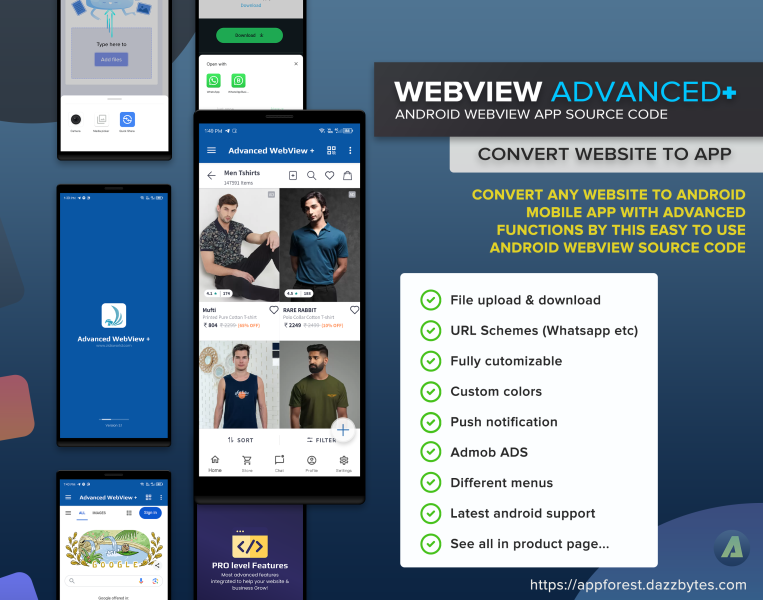


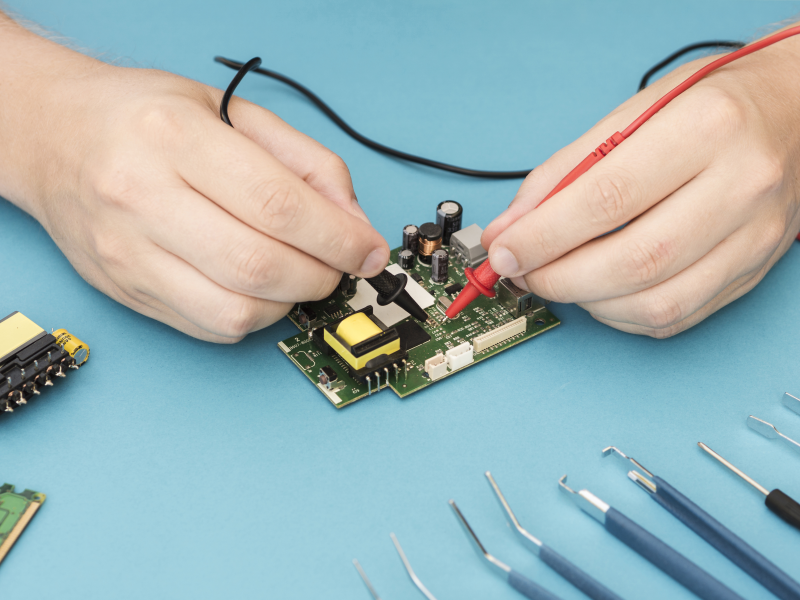


No comments yet