
The Best Gaming PC Configuration 2024: Beginner Guide
Updated Monday, May 6, 2024, 5 AM
Do you love playing video games and want a computer that can give you the best gaming experience? Let's learn about the important parts of a gaming PC and how to choose the best configuration so you can play your favorite games smoothly and enjoy them even more!
1. Central Processing Unit (CPU)
The CPU is like the brain of your computer. It helps your games run smoothly by processing information quickly.
For gaming, you'll want a CPU that can handle many tasks at once. Some great choices are:
- Intel Core i5 or i7: These are popular choices for gaming because they offer good performance at a reasonable price.
- AMD Ryzen 5 or Ryzen 7: AMD's Ryzen CPUs are known for their great performance and value, making them excellent choices for gaming.
2. Graphics Processing Unit (GPU)
The GPU, also known as the graphics card, is the part of your computer that makes your games look amazing. It helps render graphics so you can enjoy beautiful, smooth visuals while playing.
Some great options for gaming GPUs are:
- NVIDIA GeForce RTX 30 Series: These GPUs are powerful and can handle even the most demanding games. The 3070, 3080, and 3090 models offer different levels of performance for various budgets.
- AMD Radeon RX 6000 Series: AMD's Radeon GPUs offer great performance and are a good alternative to NVIDIA's options. The RX 6700 XT, 6800 XT, and 6900 XT models are excellent choices.
3. Random Access Memory (RAM)
RAM is like the computer's short-term memory. It helps your computer handle multiple tasks at once, such as running a game and a web browser at the same time.
For gaming, aim for at least 16GB of RAM. This amount should be enough for most games, but you can go up to 32GB for even better performance.
4. Storage
Storage is where your games, files, and programs are saved. There are two main types of storage:
- Solid-state drive (SSD): An SSD is much faster than a traditional hard drive. It helps your games load quickly, so you can start playing right away!
- Hard disk drive (HDD): An HDD offers more storage space at a lower price, making it a good option for storing large files like photos and videos.
A great setup for gaming is to use an SSD for your operating system and games, and an HDD for storing large files. This way, you get the best of both worlds: fast loading times and plenty of storage space.
5. Motherboard
The motherboard is like the backbone of your computer. It connects all the parts together and allows them to communicate.
When choosing a motherboard, make sure it is compatible with your CPU and other components. Look for features like support for high-speed RAM, fast storage connections (such as NVMe SSDs), and modern ports like USB-C.
6. Power Supply Unit (PSU)
The PSU provides power to your computer. It's important to choose a PSU that can supply enough power for your components.
Look for a PSU with a wattage that matches your system's needs. For a gaming PC, aim for at least 650W, but you may need more if you have high-end components.
7. Cooling
Gaming can make your computer work hard, which can cause it to get hot. Proper cooling helps keep your components at a safe temperature and ensures your computer runs smoothly.
There are two main types of cooling:
- Air cooling: This uses fans to move air over your components and keep them cool. It's the most common and affordable cooling method.
- Liquid cooling: This uses a liquid to absorb heat from your components and move it away. It can be more efficient than air cooling, especially for high-end systems, but it is usually more expensive.
8. Case
The case is where all your computer parts are housed. It protects your components and helps with airflow for cooling.
When choosing a case, consider the size and design. Make sure it fits your components and has good airflow. Look for features like dust filters and cable management options for a clean and organized setup.
9. Monitor
Your monitor is where you see all the action in your games. A good monitor can enhance your gaming experience.
Look for these features when choosing a gaming monitor:
- Refresh rate: A higher refresh rate (such as 144Hz or 240Hz) means smoother motion and a better gaming experience.
- Response time: A lower response time (such as 1ms) means less blur and ghosting in fast-moving scenes.
- Resolution: Higher resolutions (like 1440p or 4K) offer sharper and more detailed visuals, but they require more powerful hardware.
10. Conclusion
Building the best gaming PC involves choosing the right components for your needs and budget. By understanding the key parts of a gaming PC, you can create a powerful and efficient system that lets you enjoy your favorite games to the fullest. Take your time to research and choose each part carefully, and you'll have a gaming PC that provides a great experience for years to come!





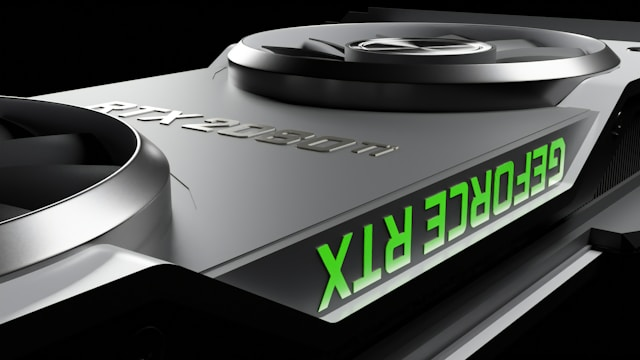



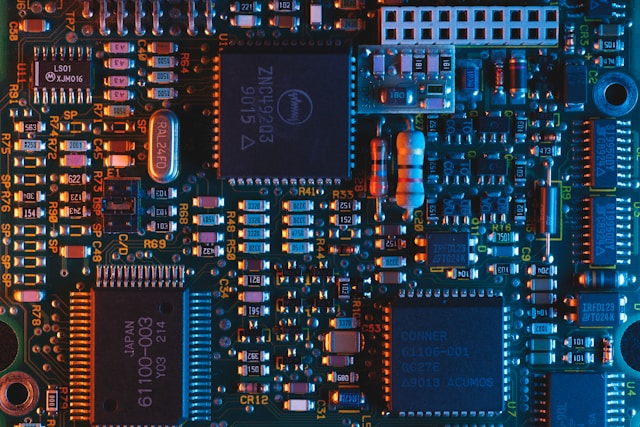
No comments yet