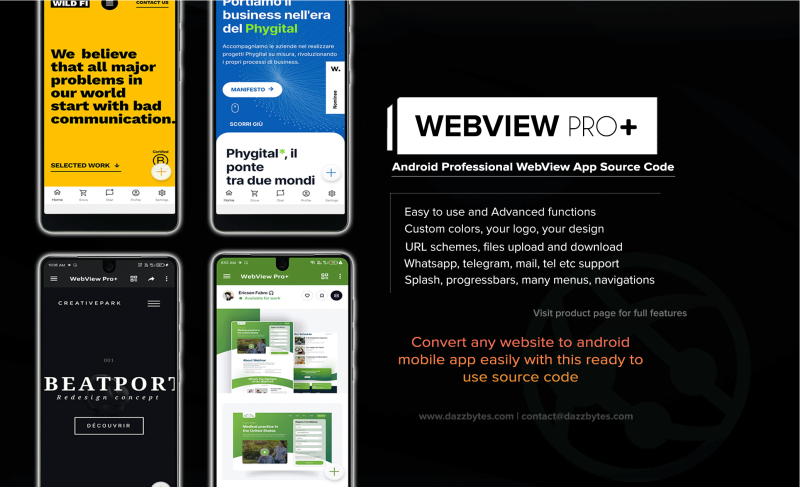
Android Studio WebView Project Download, Pro WebView App Source Code
Updated Sunday, May 19, 2024, 7 PM
Are you tired of spending countless hours trying to build an Android WebView app from scratch? Look no further! Our Pro+ WebView source code is here to save the day. Whether you're a seasoned developer or just starting out, Pro+ WebView can help you get your app up and running in no time. Let’s dive into why a WebView app is beneficial and how our Pro+ WebView source code can make your life easier.
Why Choose an Android Studio WebView Project?
In today’s world, having a strong mobile presence is more important than ever. A WebView app allows you to showcase your website content within a native Android app, offering users a smooth and integrated experience. Here are some reasons why you should consider an Android Studio WebView project:
Advantages of Using WebView
WebView is a powerful component that lets you display web content inside your apps. Here’s why using WebView can be a game-changer:
- Seamless Integration: Easily embed your website into your app, saving you time and money on development.
- Enhanced User Experience: Give users the ease of a mobile app while keeping the familiar look of your website.
- Offline Capabilities: With proper caching, WebView can allow users to access some content even when they're offline.
- Performance Boost: WebView apps often load faster and run smoother than mobile websites, keeping users happy.
- Instant Updates: Any changes to your website are instantly reflected in your WebView app, so no need for frequent app updates.
Meet Pro+ WebView: Your Ultimate Solution
Our Pro+ WebView source code is designed to make creating Android WebView apps a breeze. It’s packed with features that simplify the development process. Let’s take a closer look at what makes Pro+ WebView so special:
Key Features of Pro+ WebView
- Easy Integration: Quickly turn your website into a native Android app with minimal effort.
- Customizable Interface: Tailor the look and feel of your app to match your brand perfectly.
- JavaScript Support: Fully supports JavaScript, so your interactive web elements work smoothly within your app.
- File Uploads: Enable users to upload files directly from your WebView app.
- Progress Bar: Add a progress bar to show page loading status, enhancing user experience.
- Advanced WebView Settings: Customize settings like cache management and cookie handling for better performance.
- Comprehensive Documentation: Detailed guides and support to help you every step of the way.
How Pro+ WebView Simplifies Your Development Process
Using our Pro+ WebView source code can streamline your development workflow significantly. Here’s how:
1. Quick Setup
Pro+ WebView is designed to be user-friendly. Just download the source code, integrate it with your Android Studio project, and you’re good to go. The setup is intuitive, so you can have your WebView app running in no time.
2. Customization Flexibility
Our source code is highly customizable, allowing you to tweak the WebView component to fit your specific needs. Whether it's changing the appearance or modifying the functionality, Pro+ WebView gives you the flexibility to create a unique app experience.
3. Robust Performance
Pro+ WebView is optimized for performance. Your app will run smoothly, with quick loading times and responsive interactions. This leads to a better user experience and higher user retention.
4. Comprehensive Support
We provide extensive documentation and customer support to help you navigate any challenges you might encounter. Whether you’re a beginner or an experienced developer, our resources are designed to assist you every step of the way.
How to Download and Use Pro+ WebView Source Code
Getting started with Pro+ WebView is straightforward. Follow these steps to download and integrate the source code into your project:
Step 1: Purchase and Download
Visit our website and purchase the Pro+ WebView source code. After the purchase is complete, you’ll receive a download link. Download the source code package to your computer.
Step 2: Import into Android Studio
Open Android Studio and create a new project or open an existing one. Import the Pro+ WebView source code into your project by following these steps:
- Click on File > New > Import Project.
- Select the Pro+ WebView source code folder and click OK.
- Android Studio will sync the project and configure it for you.
Step 3: Customize Your App
Once the source code is imported, you can start customizing your app. Modify the WebView settings, update the UI elements, and configure any additional features you want to include. Refer to the documentation provided with the source code for detailed instructions on customization.
Step 4: Test and Deploy
Before releasing your app, thoroughly test it on various devices and screen sizes to ensure everything works as expected. Once testing is complete, generate a signed APK and deploy your app to the Google Play Store.
Why Choose Pro+ WebView Over Other Solutions?
With numerous WebView solutions available, you might wonder why Pro+ WebView is the best choice. Here’s what sets it apart:
1. Proven Reliability
Pro+ WebView is trusted by developers worldwide for its reliability and performance. It has been rigorously tested to ensure it meets the highest standards of quality.
2. Feature-Rich
Unlike many other solutions, Pro+ WebView comes packed with features that cater to various development needs. From advanced WebView settings to easy customization options, it offers everything you need to create a top-notch WebView app.
3. Excellent Support
We pride ourselves on providing exceptional customer support. Our team is always ready to assist you with any issues or questions you might have, ensuring a smooth development experience.
Conclusion
Creating a WebView app with Android Studio has never been easier, thanks to our Pro+ WebView source code. It offers a quick, efficient, and customizable solution for integrating your website into a native Android app. By leveraging the power of Pro+ WebView, you can enhance your mobile presence, improve user experience, and achieve your business goals more effectively.
Don’t miss out on the opportunity to simplify your development process and deliver a superior app experience. Download Pro+ WebView source code today and take the first step towards creating a powerful WebView app with ease!






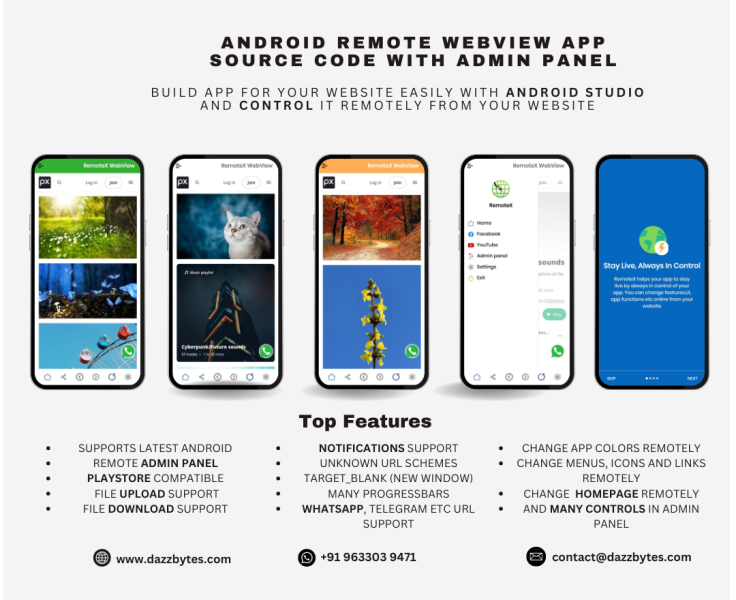




No comments yet