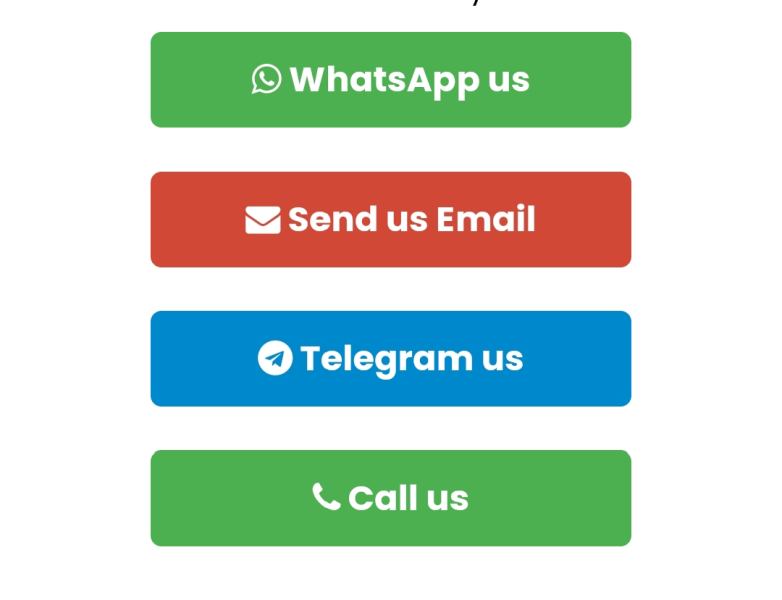
How To Center A Button In HTML Webpage
Updated Monday, May 13, 2024, 3 AM
Centering a button in a webpage is easy, you can follow this simple guide to center a button in an HTML web page
Step 1: Create Your Button
First things first, you need to create the button you want to center. You can do this using HTML. Here's an example of how to create a button:
<button>I am a button!</button>Simple, right? Now you have a button ready to go!
Step 2: Add Some CSS to Center the Button
Now, let's make that button look pretty and center it on the page. We'll use CSS (Cascading Style Sheets) for this. Here's what you need to do:
button {
display: block;
margin: 0 auto;
}
Let me break it down for you:
display: block;: This makes sure that the button takes up the full width of its container.margin: 0 auto;: This magical line of code actually centers the button horizontally. Theautovalue for the left and right margins tells the browser to evenly distribute the space on both sides of the button, effectively centering it.
And that's it! With just a few lines of CSS, your button is now perfectly centered on the page.
Step 3: Test It Out!
Now that you've added the CSS, it's time to see your button in action. Open your HTML file in a web browser, and voilà! Your button should be right there in the center of the page, ready to be clicked.
Step 4: Customize to Your Heart's Content
Feel free to play around with the styling of your button to make it uniquely yours. You can change the color, size, font, and more using CSS. Let your creativity shine!
Conclusion
And there you have it – a simple yet powerful way to center a button on your webpage. With just a little bit of HTML and CSS, you can create a beautiful and functional button that will impress your visitors









No comments yet