
SSD vs HDD: Which Storage Option is Best for You?
Updated Sunday, May 5, 2024, 11 AM
When it comes to storing data on your computer, there are two main types of drives to choose from: SSDs (solid-state drives) and HDDs (hard disk drives). Both options have their own advantages and disadvantages. Let's explore the differences between SSDs and HDDs to help you decide which one is best for your needs.
1. What is an HDD?
HDD stands for "hard disk drive." It is a traditional type of storage device that uses spinning disks to store data. The data is read and written using a moving head, similar to how a record player works.
2. What is an SSD?
SSD stands for "solid-state drive." It is a modern type of storage device that uses flash memory to store data. Unlike HDDs, SSDs have no moving parts, making them faster, quieter, and more durable.
3. Key Differences Between SSDs and HDDs
Let's take a closer look at the main differences between SSDs and HDDs:
Speed
SSDs: SSDs are much faster than HDDs. They can boot up your computer quickly and load files in a flash. This speed is great for tasks like gaming, video editing, and running applications.
HDDs: HDDs are slower because they rely on spinning disks and moving heads to access data. It takes longer to boot up your computer and open files compared to an SSD.
Durability
SSDs: SSDs have no moving parts, so they are more resistant to shocks, vibrations, and drops. This makes them a great choice for laptops and other portable devices.
HDDs: HDDs have moving parts, which makes them more susceptible to damage from physical impact. They are also more prone to wear and tear over time.
Capacity
SSDs: SSDs typically come in smaller capacities compared to HDDs. While high-capacity SSDs are available, they can be quite expensive.
HDDs: HDDs offer larger storage capacities at lower prices. If you need a lot of storage space for a lower cost, HDDs are a good option.
Price
SSDs: SSDs are generally more expensive per gigabyte than HDDs. However, their prices have been decreasing over time as technology advances.
HDDs: HDDs are more affordable per gigabyte, making them a budget-friendly option for storing large amounts of data.
4. Choosing Between SSDs and HDDs
Your choice between an SSD and an HDD will depend on your needs and budget. Here are some scenarios to help you decide:
- For speed and performance: Choose an SSD if you want fast boot times, quick file access, and smooth performance for gaming and other tasks.
- For large storage capacity on a budget: Choose an HDD if you need a lot of space to store files like photos, videos, and music, and want to save money.
- For a balance of speed and storage: Consider using both an SSD and an HDD. Use the SSD for your operating system and frequently used applications, and the HDD for storing large files.
5. Conclusion
Both SSDs and HDDs have their own strengths and weaknesses. SSDs offer fast speed and durability, while HDDs provide large storage capacities at lower prices. Depending on your needs and budget, you can choose one or even use both for the best of both worlds. Take your time to consider your options and choose the storage solution that works best for you!




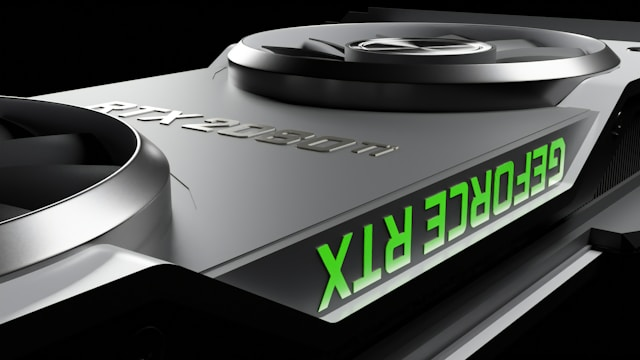



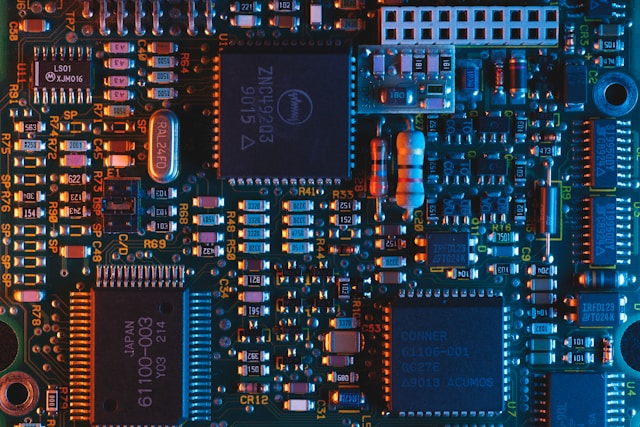
No comments yet